- Notice
How to register and present the QR code ticket on the day of the event
2021.03.04
At the registration desk on the day of the event, you will be able to read the QR code issued after registration. Please print it out in advance or display it on your smartphone or other device at the registration desk.
How to post a QR code
Audience
→A ticket with QR code will be sent to you by auto-reply e-mail when you register for the event.
Please show the screen of your smart phone or print out a copy of the application form at the reception desk.
Alternatively, please present the QR code on the RIVANES ID login page in the same way as poster and booth presenters.
→If you cannot receive HTML e-mail, the QR code may not be displayed in the auto-reply e-mail. In this case, please use the following "How to display the QR code from the LIVERNESS ID login page".
Speakers
Poster and Booth Presenters
→24 hours prior to the opening of the event, a ticket with a QR code will be sent to your registered e-mail address.
Please show the screen of your smart phone or print out a copy of the application form at the reception desk.
.
- Access to the LIVERNESS ID login page
URL:https://id.lne.st/login?p=%2F&type=login - After logging in, check the list of purchased (applied) tickets from "Click here for the list of past applications" on the top page.
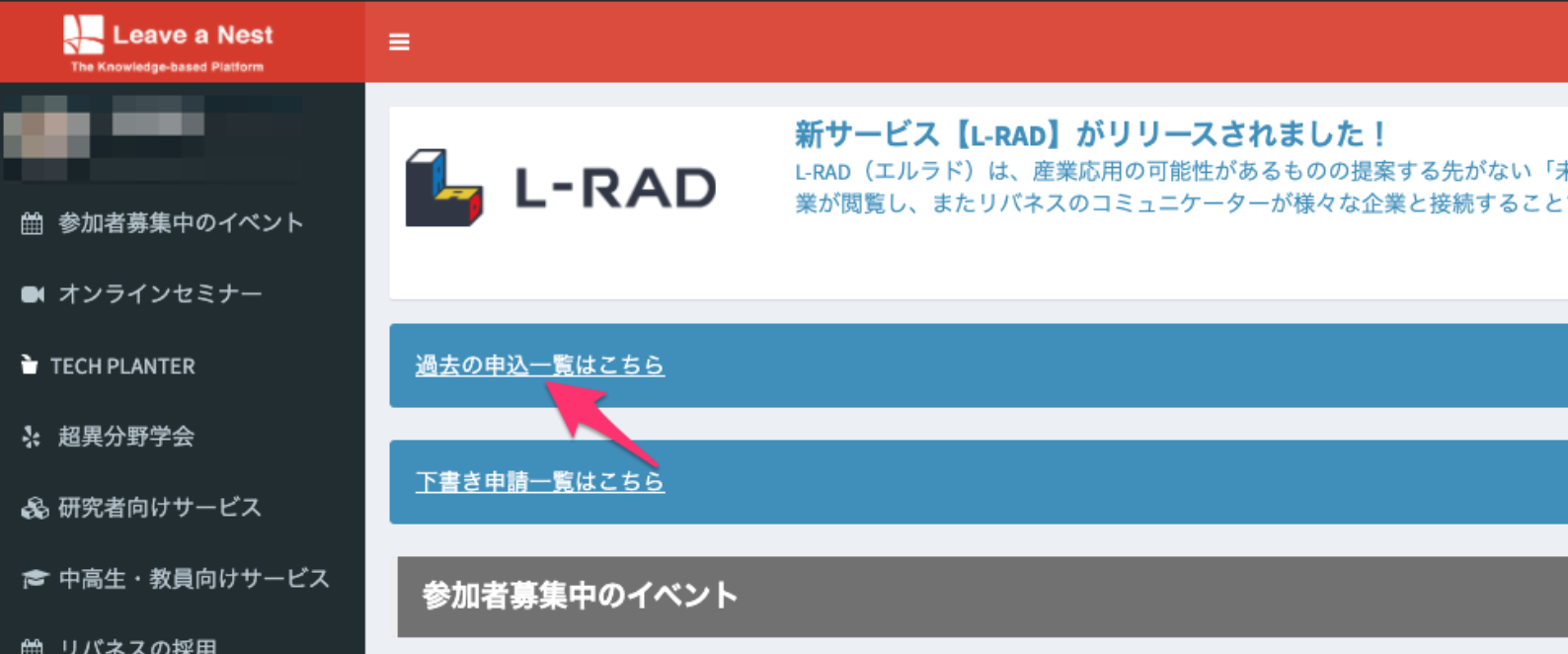
- Select tickets for the event you wish to attend from the list of past applications.
- Present the "QR code for check-in" in the Ticket information at the reception desk. Or, bring a paper copy printed in advance.




![Tomiya Forum 2019 (Miyagi Prefecture)] Various poster awards will be set up!](https://hic.lne.st/wp-content/uploads/sites/37/2019/05/AdobeStock_182859327.jpeg)
